When it comes to blogging, I am a complete newbie. As a newbie, I'm obviously working out things for the first time that a less experienced web-user but more experienced blogger would have cracked some time ago. However, I searched and searched for a guide that would help me add my blog to my Google Webmaster account. Adding the URL is easy enough, but I wanted to create an xml sitemap file and submit it, as I do for other websites I build and maintain.
After finding the solution in a Google white paper, I discovered it's extremely simple...
Before we begin, please ensure
- You have submitted your blog to Google via http://www.google.com/addurl.
- You have registered for a Google Account.
Next, we need to create a new site in the Google Webmaster application
- Access your Google Account.
- Select Webmaster Tools from the main Google Account page.
- Under the dashboard title, enter the site URL and click 'Add Site'.
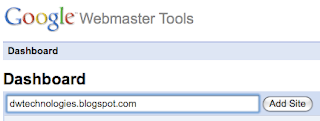
Next, we need to verify we are the owner of the new site
- Go to the Webmaster Tools Dashboard
- Alongside your new site, you will notice two links 'Add' and 'Verify' - click 'Verify'.
- On the page that follows, select 'Add a meta tag' in the drop down menu and copy the text shown in the box.

- Access Blogger in a new window and click the 'Layout' tab.
- Click 'Edit HTML' in the navigation panel.
- Paste the verification code underneath the [head] tag of your document and click 'Save'.

- Close the Blogger window to return to the Dashboard - click the 'Verify' button.
- Google will verify the site
Now we have verified our site, we need to submit our blog sitemap
- Back to the Dashboard again and click 'Add' in the sitemap column
- In the Add Sitemap box, enter 'atom.xml' and click 'Submit Sitemap'
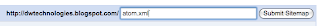
- Repeat the process for 'rss.xml'
- Repeat the process for 'feeds/posts/default'
- Repeat the process for 'feeds/posts/default?alt=rss'

 Blogger blog optimised for Google using Webmaster Tools and Sitemaps - Done!
Blogger blog optimised for Google using Webmaster Tools and Sitemaps - Done!Keywords
Google Sitemap to Blogger
Add Google Sitemap to Website
SEO Blogger Sitemap
Blog Google Sitemap
Add Google Sitemap and Verify
Google Sitemap Webmaster Tools


No comments:
Post a Comment